打包其他资源
目录结构
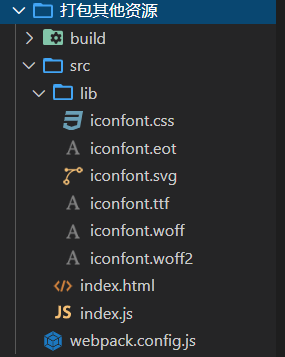
- 新建文件,创建src ... 引入字体图标文件 并且在 index.js中引入
// index.js
// 引入字体图标库
import './lib/iconfont.css'
初始化项目及安装webpack-cli等不详细说明。
- 配置loader
// webpack.config.js
const { resolve } = require("path");
const HtmlWebpackPlugin = require("html-webpack-plugin");
module.exports = {
entry:"./src/index.js",
output:{
filename: "built.js",
path: resolve(__dirname , 'build')
},
module:{
rules:[
{
test:/\.css$/ ,
use:[ 'style-loader' , "css-loader"]
},
{
test: /\.(eot|svg|ttf|woff|woff2)(\?\S*)?$/,
loader: 'file-loader'
}
]
},
plugins:[
new HtmlWebpackPlugin( {
template:"./src/index.html"
})
],
mode:"development"
}
- 下载依赖
cnpm i file-loader -D
- 运行 webpack 即可打包。